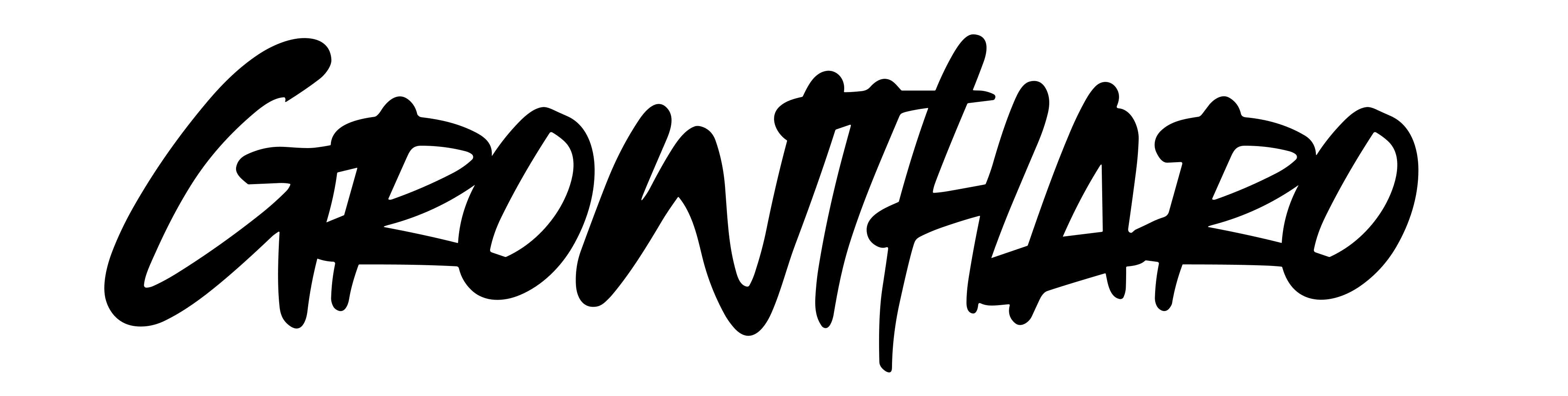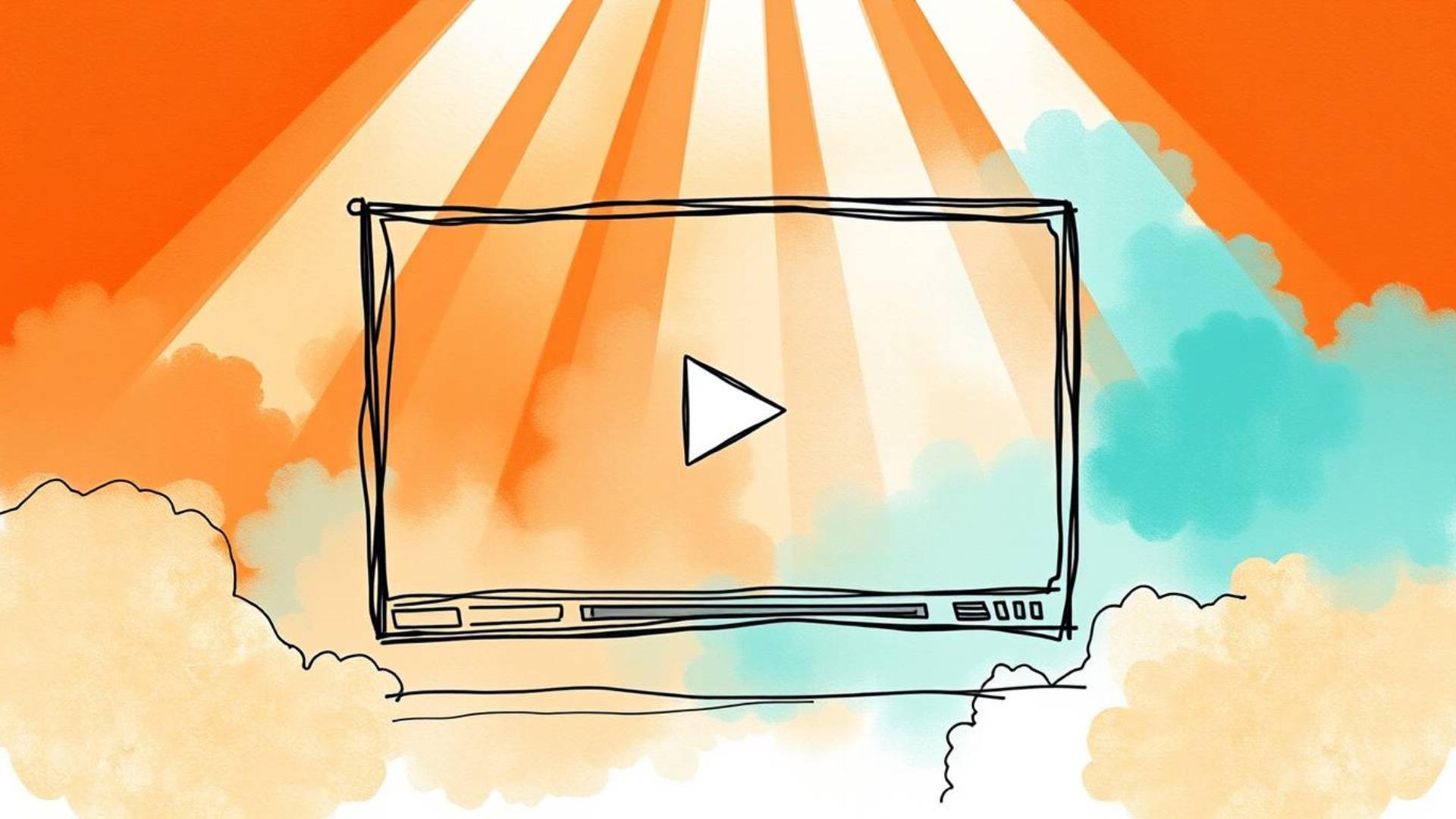Let’s start with the truth: growing on YouTube is hard.
You create videos. You wait for views. You hit refresh. Again. And again.
Then someone says, “Just get 4,000 hours of watch time and 1,000 subscribers to monetize.”
Great. But what does 4,000 hours even look like in real life?
How many views do you actually need? How many minutes should people watch per video? Is your current content even close to helping you qualify?
If you’re asking these questions, then continue reading.
You’re also about to get the answers — plus a free YouTube watch time calculator that does all the math for you.
What Is a YouTube Watch Time Calculator?
Let’s keep this simple.
A YouTube Watch Time Calculator takes your:
- Average view duration (in minutes)
- Estimated number of views per video
And instantly tells you:
- How many total hours you’re earning
- How long it’ll take to hit the 4,000 hour milestone
Think of it as a clarity machine. No more guessing. Just clear, simple math — laid out in seconds.
YouTube Watch Time Calculator
This calculator helps you plan your path to YouTube monetization by calculating how many views you need to reach the required 4,000 hours (240,000 minutes) of watch time.
Why You Need a Watch Time Calculator Right Now
Most creators spin in circles because they don’t have a feedback loop. They’re flying blind.
YouTube shows you numbers… but it doesn’t tell you:
- How far off you are from monetization
- How much watch time a 2-minute video earns vs. a 12-minute one
- What would happen if you doubled your upload schedule
This tool fills that gap. It answers questions you didn’t even know you had.
“I used to post 2 videos a week and hoped for the best. Once I plugged my numbers into the calculator, I realized one simple change could cut my path to monetization in half.”
You don’t need to work harder. You need to optimize smarter.
Why Watch Time Matters More Than Views
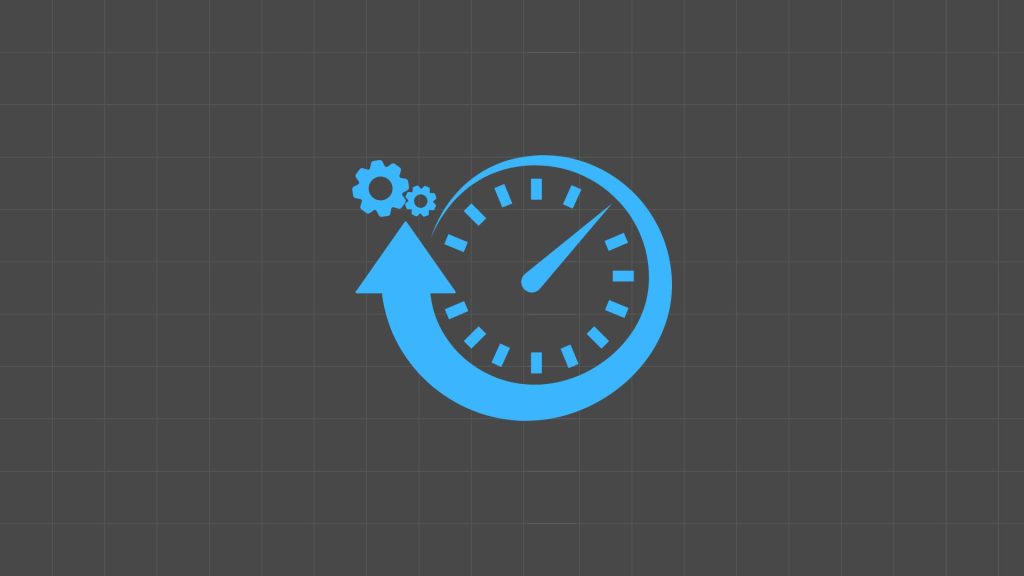
Let’s bust a myth real quick.
📉 Views don’t get you monetized.
📈 Watch time does.
A video with 10,000 views and a 30-second watch time might not earn you squat. But a video with 2,000 views and a 10-minute average? Pure gold.
Watch time tells YouTube, “Hey, people love this. Show it to more users.”
So increasing your watch time per viewer helps you:
- show up in search results
- get recommended on homepages
- grow subscribers faster
- hit that sweet 4,000 hour goal
Real Use Case: The Shortcut to Monetization
Let’s say you’re uploading:
- 1 video per week
- Each video gets 1,500 views
- View duration averages 4 minutes
Here’s how the numbers shake out:
🧮 1,500 views × 4 minutes = 6,000 minutes per video
📆 4 videos per month = 24,000 minutes/month
📈 That’s 400 hours of watch time/month
🔥 That means you could be monetized in just 10 months.
How… what if you bump your average view time to 6 minutes? That shaves off 3 months of waiting.
One change. Huge difference.
That’s the power of using the calculator. It shows you where to tweak, not grind.
But Is This Tool for Beginners Only?
Absolutely not.
Even seasoned creators use it to:
- Plan batch content ahead of launches
- Test different formats (shorts vs long-form)
- Track progress with measurable precision
- Calculate ROI on collaborations
Whether you’re at 250 hours or 3,950 — it keeps your journey strategic.
Don’t Forget These Essentials
Every YouTube creator needs a few basics dialed in. Here’s what pairs perfectly with your watch time goals:
- External Webcam with Autofocus – Look crisp, feel pro, even if you’re recording in a dim room.
- USB Condenser Microphone – Clear audio boosts retention and watch time. Yes, really.
- Content Planner (Physical or Digital) – Structure = consistency = growth. Simple.
Why You Should Use This Calculator

There are dozens of tools out there. But most feel clunky, confusing, or outdated.
Here’s why this one stands out:
- Instant, accurate math
- Visual-friendly layout
- No login, no tracking
- Built by creators, for creators
- Designed to help you take action (not just stare at stats)
The best part? It’s free.
Start Making Content Today
You’ve done the hard part — creating content, uploading consistently, trying to crack the code.
Now it’s time to see your numbers work for you.
This calculator is your shortcut to clarity. It’s not just a tool — it’s a confidence booster, a strategy planner, and your new YouTube growth companion.
Embed it on your site. Share it with friends. Use it before every upload.
You’ve got the creativity. This gives you the compass.
5 Most Asked Questions About YouTube Watch Time Calculators
Can this calculator help me get monetized faster?
Yes. By showing exactly what to improve (longer videos, more views, better retention), you can hit 4,000 hours faster.
Is this calculator accurate for Shorts?
Not really. Shorts watch time doesn’t count toward monetization — so focus on long-form for this tool.
How often should I check my watch time?
At least monthly. Ideally, after every video. Use it as a feedback loop.
Does YouTube reset my hours every year?
Yes — your 4,000 hours must be earned in a rolling 12-month window.
What’s the best way to increase average view duration? Start with stronger hooks, cut boring intros, and use pattern interrupts every 30–60 seconds to re-engage viewers.