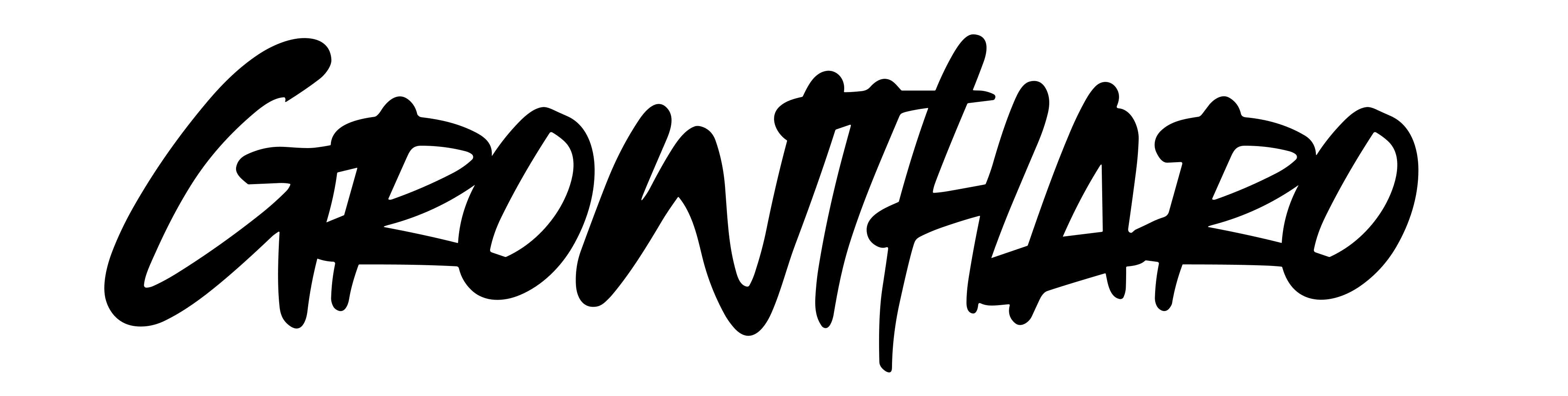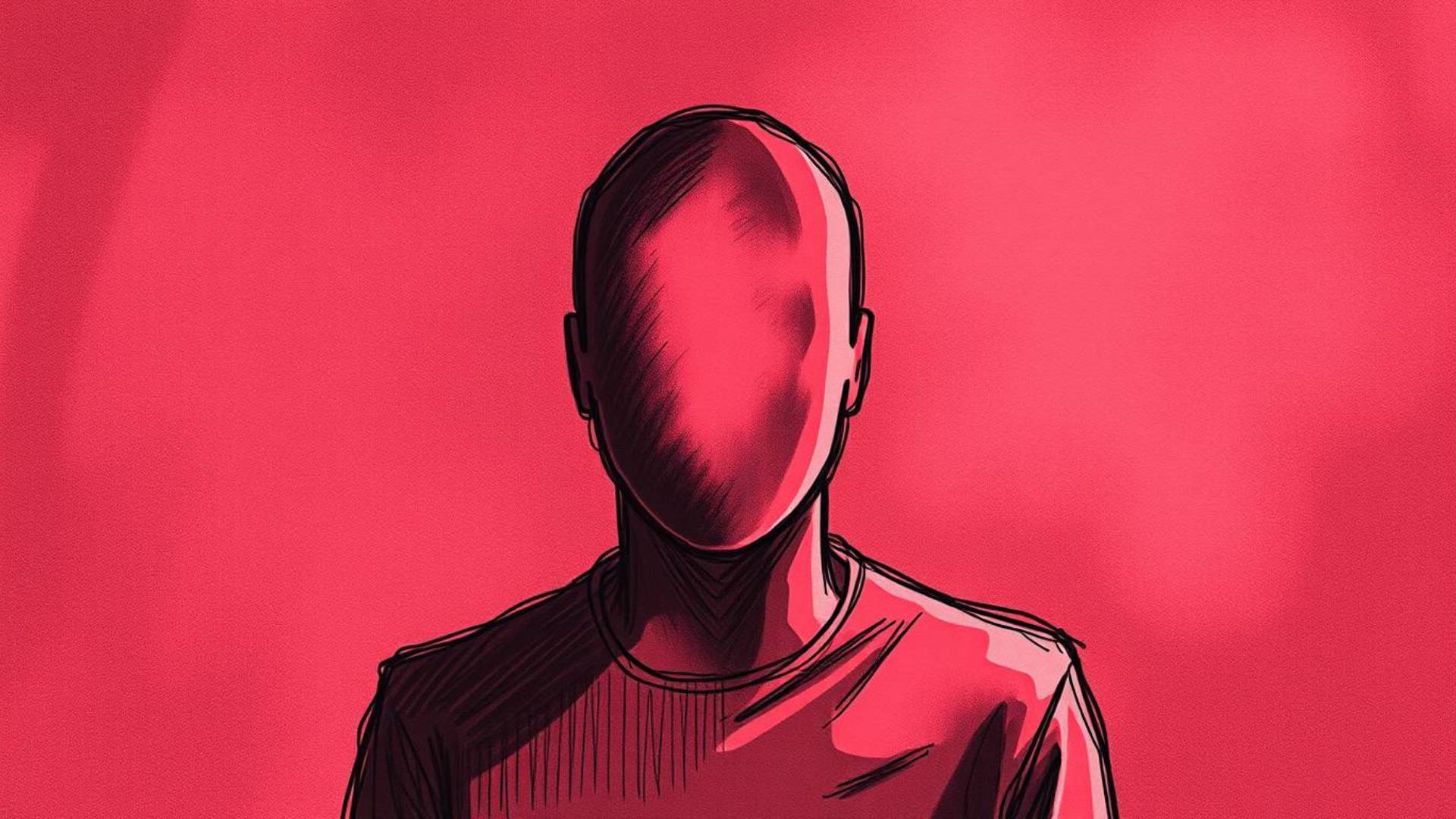What if you could see your faceless content’s potential before sinking hours and dollars into it?
The Faceless Content ROI Calculator for YouTube is built exactly for that. It compares your production costs — like AI voiceovers, stock footage subscriptions, and editing tools — with your projected revenue streams: YouTube AdSense, affiliate links, digital product sales, and more.
It’s not just a calculator. It’s a clarity machine. One that helps you stop guessing and start growing.
Let’s break it down — and more importantly, show you how to actually use this thing to avoid burning cash on faceless videos that don’t convert.
Why Even Bother with Faceless Content?
Simple: faceless content scales fast.
- No need to be on camera
- Easier to outsource
- High potential for automation
It’s the go-to model for YouTube channels, TikTok clips, even Instagram reels that rack up thousands of views without ever revealing the creator.
But just because you’re not on camera doesn’t mean it’s free. Stock footage libraries, AI voiceover tools, editors, thumbnail designers — the costs add up fast.
So… is your faceless video business profitable? Or is it a money pit in disguise?
That’s exactly what the Faceless Content ROI Calculator answers in seconds.
Faceless Content ROI Calculator
Production Costs
Projected Earnings
Don’t Forget These Essentials
Good gear helps YouTubers keep viewers watching. A clear mic, solid camera, and simple upgrades like a ring light or tripod can make your videos look pro and boost your watch time.
Here are tools every YouTube creator should have on hand:
Smart Gimbals and Tripods
Audio Gear
Books for Motivations
- The Milionare Fastline – MJ DeMarco
- YouTube Secrets – Sean Cannell, Benji Travis
What Does the Calculator Actually Do?
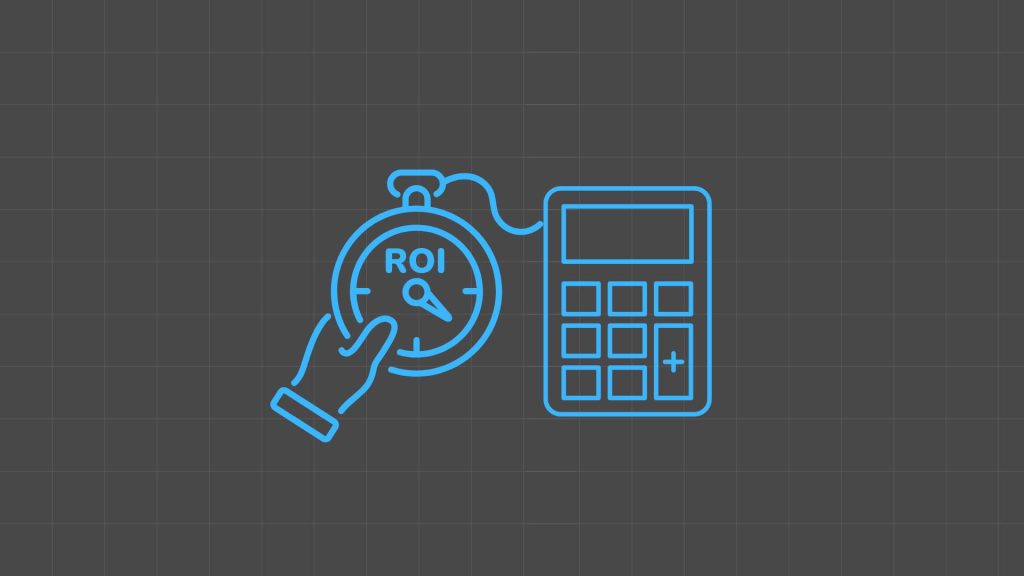
It gives you the real numbers.
Here’s what you plug in:
- Cost per voiceover (or AI voice subscription)
- Monthly stock footage cost
- Editing cost per video
- Number of videos/month
- Projected views per video
And then — it estimates:
- YouTube AdSense revenue
- Affiliate earnings
- Digital product sales
- Total ROI per video and per month
It even breaks down your breakeven point: how many views (or sales) you need to turn a profit.
That “Aha” moment when you realize your $8 AI voiceover turns into $87 of YouTube revenue per video? That’s where confidence starts.
What Is ROI — and Why Does It Matter?
ROI stands for Return on Investment. It’s a simple way to measure whether the money you’re putting into something is giving you anything back.
Here’s the formula:
ROI = (Earnings – Costs) ÷ Costs × 100
Let’s say you spent $100 producing 4 faceless videos this month.
Those videos earned $250 in YouTube revenue and affiliate sales.
Your ROI is:
($250 – $100) ÷ $100 × 100 = 150%
That means for every $1 you spent, you earned $2.50 back — a 150% return. That’s not just good. That’s scale-worthy.
But if those same videos only brought in $60?
($60 – $100) ÷ $100 × 100 = –40%
Now you’re losing money — fast.
That’s why ROI isn’t just a nice-to-know metric. It’s your decision-maker.
Sample ROI Table for Faceless Content
Here’s what a simple version of your video content ROI breakdown might look like:
| Metric | Monthly Value |
|---|---|
| Videos Created | 8 |
| Cost per Video | $35 |
| Total Monthly Costs | $280 |
| YouTube Ad Revenue | $190 |
| Affiliate Earnings | $80 |
| Digital Product Sales | $100 |
| Total Earnings | $370 |
| ROI Formula | ($370 – $280) ÷ $280 |
| ROI Percentage | 32% |
This tells you two important things:
- You’re earning more than you spend ✅
- There’s still room to optimize (32% ROI is positive, but not amazing)
Why You Should Use This Calculator Before Your Next Video

Most creators guess. That’s their first mistake.
They estimate a video will do “pretty well.” They figure $20 on stock footage isn’t a big deal. They assume they’ll earn it back later.
But without actual numbers?
That’s like flying a drone in the dark — you’ll crash, just not sure when.
Here’s what smart creators do:
- Run the numbers first
- Validate the profit path
- Scale what works (kill what doesn’t)
This calculator becomes your green light system. Green means go. Red means rethink.
The Mistake Too Many Creators Make
There’s something almost no one talks about: content fatigue from unprofitable effort.
It kills motivation. You make 12 videos. Get 300 views each. No money. And worse — no clear idea why it didn’t work.
This tool doesn’t just protect your wallet — it protects your momentum.
Even if your idea flops, at least you’ll know what didn’t work. That alone saves months of trial and error.
But… What If You’re Just Starting Out?
Then this calculator is even more important.
Why? Because beginners often don’t realize what content costs to make at scale.
It’s easy to get lured by “free tools” and “AI automation” but the truth is:
- Good thumbnails still cost.
- Decent editing takes time (or money).
- Tools pile up — Descript, Pictory, Epidemic Sound, Synthesia…
You need to budget your time and cash flow from day one. This calculator shows you what you can afford — and what needs to wait.
Don’t Forget These Essentials
Want to make faceless content that actually performs? You’ll need the right tools. Here are 3 devices that are small investments with big payoffs (Amazon links coming up next):
- USB Condenser Mic: Even for AI voiceovers, you might want to narrate a few segments. A clean mic signal = more pro videos.
- External Hard Drive (SSD): Stock footage eats storage. Save your laptop with fast external storage.
- Green Screen Kit: Want to add B-roll of your hands, unboxings, or whiteboard explainer clips? A green screen adds high-value visuals for cheap.
Trust Built on Proof, Not Promises
There’s no hype here. No “earn $10K in 30 days” garbage.
This calculator won’t magically fix bad content. It won’t replace a good idea, a solid thumbnail, or actual watchable videos.
What it will do is show you where your money’s going — and if it’s ever coming back.
And that is the most valuable metric you can track.
Ready to know if your next video is worth making?
Run your numbers through the Faceless Content ROI Calculator now — and stop guessing. Start scaling.
FAQs
What’s a realistic CPM (earnings per 1,000 views) for faceless YouTube videos?
CPM varies wildly by niche — from $0.50 to $15+. Finance and software niches pay best.
Is AI voiceover enough or do I need a human narrator?
AI can work for certain audiences, but real voices typically drive higher engagement and retention.
How do I monetize if I’m not getting AdSense revenue yet?
Try affiliate links, info products, or lead magnets that push viewers to your email list.
What’s the minimum number of views needed to break even?
That’s exactly what the calculator tells you — input your costs and it auto-calculates.
Can I scale faceless content with a team?
Yes, and this tool is perfect for managing outsourced content production costs vs. revenue performance.